How to: Subscribe to Probax Service Status notifications and updates
Learn how to subscribe for notifications with Probax's Service status page.
- Head to our status page at Probax Status Page
- Hit the 'SUBSCRIBE TO UPDATES' button on the top-right

- Next, select the method of update you would like to receive from the tabs listed
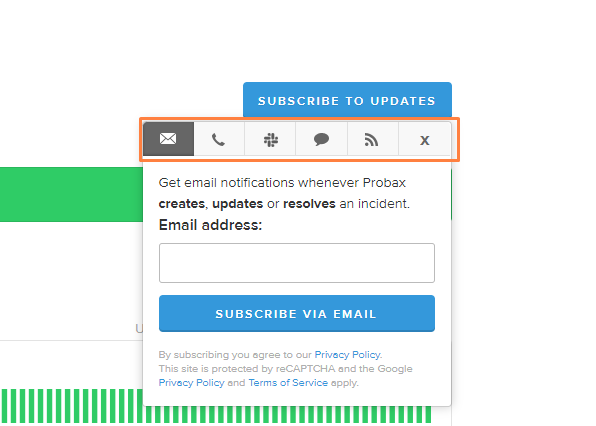
- Scroll through the list of Components and 'tick' the regions/services you would like to subscribe to updates for
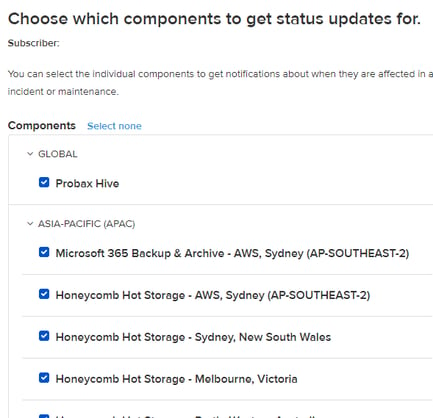
- Finally, hit 'SAVE' on the bottom-right to complete the subscription
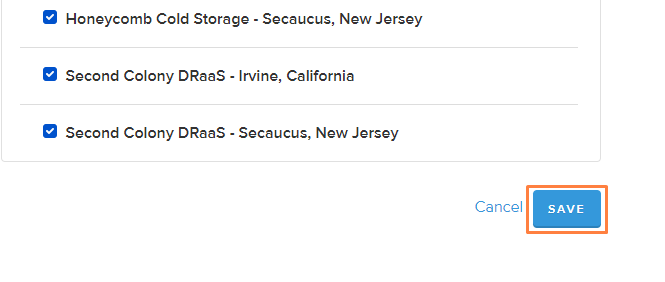
Please head to probax.io/service at anytime to review the status of our infrastructure, or contact our friendly service desk team at support@probax.io