Overview: M365 Licensing and Billing
The following article explains how Probax licenses each billable items within a backed-up M365 Organisation. This will cover:
-
Data Retention
-
Probax M365 Licensing
- Shared Mailboxes + Exceptions
Data Retention
Probax provides unlimited retention to all customer's organizations, with no cost associated directly with storage or usage. All data is stored in AWS object storage, and is accessible through restores within Probax Hive, or upon request manually through our service desk.
Probax Licensing for M365
Licensing is calculated based on the amount of users being backed up at a given time, for an individual organization. Hive automatically assigns a Probax license per user being backed up, based upon the items (Mailbox or OneDrive/SharePoint) associated with a user.
User's backups are turned 'on' in two ways:
- The Mailbox/OneDrive component of a backup is turned 'on' in Hive - This can be done by a Hive user with access to the configuration of an organization. When a user is selected 'on' for backups (for either Mailbox or OneDrive), Hive will automatically assign the correct license.
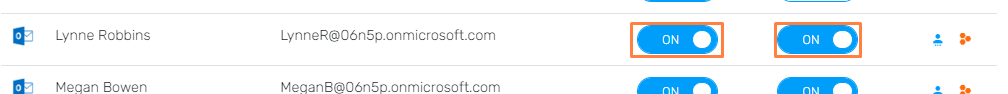
- The OneDrive component of a backup is automatically licensed - For each SharePoint site that is 'turned on', any users who are members of that SharePoint site are automatically turned 'on'. Probax will assign a license for the OneDrive portion of any user's backup activated in this way, and display this as a grayed-out 'on' toggle (or a blue toggle, if the OneDrive is desired to be backed-up)
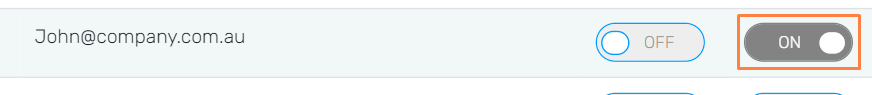
With the above points in mind, below are the different Probax licenses that are billable:
Exchange Only (E) - You will be charged this SKU for each user who has only mailbox protection enabled for Probax Microsoft 365 Backup & Archive.
The word 'user' is generic here -Temporary users (like guest logins, bot-created users),
- Disabled users,
- Mailbox users,
- Re-routing users,
- Shared Mailboxes,
- 'Room' mailboxes (like boardroom@company.com.au),
- Essentially any item created in the organization, regardless of the license type it is assigned (or lack there of).
Probax
Please note that we no longer charge for protecting Exchange data in Shared Mailboxes or Resource Accounts.SharePoint & OneDrive Only (SO) - You will be charged this SKU for every user who has OneDrive protection enabled, or is a member of a group with access to a protected SharePoint site. This includes users without a Microsoft 365 license and/or Shared Mailboxes & Resource Accounts.
However, it's important to note that any Shared Mailbox or Resource Account will still be charged for SharePoint & OneDrive Only (SO) if it still has OneDrive data protection enabled or if it still has access to one or more protected SharePoint sites.
Full Suite Protection (F) - You will be charged a bundle SKU for every user who meets the billing conditions for Exchange Only (E) and SharePoint & OneDrive Only (SO). This SKU also includes MS Teams protection. For simplicity, we recommend using Full Suite Protection for all users.
Please note that we have implemented automatic activation of SharePoint Protection for all users who have access to a SharePoint Site that is being protected.
Additionally, external SharePoint users do not need to be licensed. An external SharePoint user is someone from outside your Microsoft 365 subscription to whom you have given access to one or more sites, files or folders.
The table below provide a comprehensive view of all billable and non-billable scenarios.
Microsoft Licensed?
Shared Mailbox or Resource Account?
Access to Protected SharePoint Site?
Has Mailbox Backup Data?
Has OneDrive Backup Data?
Billable?
Billing SKU
✅ ❌ ✅ ✅ ❌ ✅ F ✅ ❌ ✅ ❌ ❌ ✅ SO ✅ ❌ ❌ ✅ ❌ ✅ E ✅ ❌ ❌ ❌ ❌ ✅ ✅ ❌ ✅ ✅ ✅ ✅ F ✅ ❌ ✅ ❌ ✅ ✅ SO ✅ ❌ ❌ ✅ ✅ ✅ F ✅ ❌ ❌ ❌ ✅ ✅ SO ✅ ✅ ✅ ✅ ✅ ✅ F ✅ ✅ ✅ ❌ ✅ ✅ SO ✅ ✅ ❌ ✅ ✅ ✅ F ✅ ✅ ❌ ❌ ✅ ✅ SO ❌ ❌ ❌ ❌ ✅ ✅ SO ❌ ❌ ❌ ✅ ✅ ✅ F ❌ ❌ ✅ ❌ ✅ ✅ SO ❌ ❌ ✅ ✅ ✅ ✅ F ❌ ✅ ❌ ❌ ✅ ✅ SO ❌ ✅ ❌ ✅ ✅ ✅ F ❌ ✅ ✅ ✅ ✅ ✅ F ❌ ✅ ✅ ❌ ✅ ✅ SO ✅ ✅ ✅ ✅ ❌ ❌ - ✅ ✅ ✅ ❌ ❌ ❌ - ✅ ✅ ❌ ✅ ❌ ❌ - ✅ ✅ ❌ ❌ ❌ ❌ - ❌ ❌ ❌ ❌ ❌ ❌ - ❌ ❌ ❌ ✅ ❌ ❌ - ❌ ❌ ✅ ❌ ❌ ❌ - ❌ ❌ ✅ ✅ ❌ ❌ - ❌ ✅ ❌ ❌ ❌ ❌ - ❌ ✅ ❌ ✅ ❌ ❌ - ❌ ✅ ✅ ❌ ❌ ❌ - ❌ ✅ ✅ ✅ ❌ ❌ -