Overview: FTP/FTPS Storage
Probax supports FTP/FTPS storage space acquisition directly through Hive. Learn more about this solution below.
What is FTPS Storage?
FTP/FTPS Stands for File Transfer Protocol Secure. This means that we simply supply you with storage space on our servers, and you can use it as need be. Using the FTP/FTPS Protocol, you are able to transfer data across the Internet into the remote server just as you would from a local drive.
When would I need this?
There are many scenarios where FTPS storage may be the best and simplest low-budget solution for your customers data. Probax recommends FTPS storage for customers looking to avoid extensive software costs (i.e. Shadow Protect or Veeam), or simply for cases where an additional place is needed to 'dump' important data off-site. FTPS data is easy to access and readily available, which makes it ideal for on-the-go storage.
Accessing FTPS Storage via FileZilla:
To access and FTPS storage tub, you will need to have created a valid user and storage space in Hive.
Head to FileZilla's website to install the newest version of the software before proceeding.
Probax strongly recommends using FileZillla, but customers are able to access FTPS storage by creating a network share through Windows.
Once FileZilla is open, go to File and hit 'Site Manager':
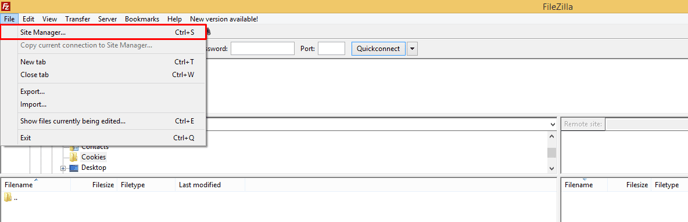
Enter in the details for your storage tub:
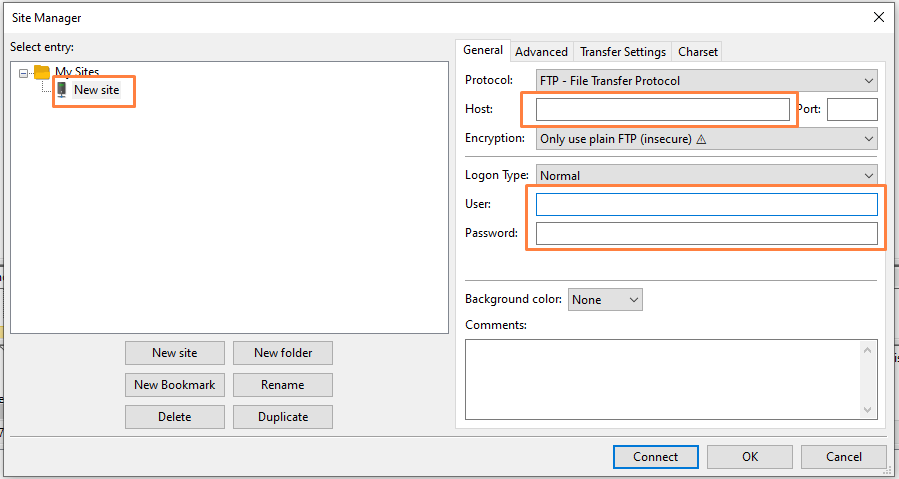
- Host - This is the DNS of the site you're connecting through to. Find this in your 'manage storage spaces' are of Hive:
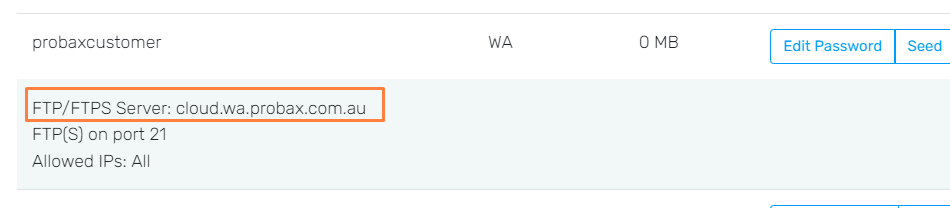
- User + Password - These are the authentication details for the user that was allocated to the storage space (in the above, 'probaxcustomer' is the user).
Once connected, you will be able to drag and files as you please. For More Information please see: https://wiki.filezilla-project.org/Using
For Technical support questions, please contact support@probax.io
For sales and product information, contact your Partner Manager.