How to: Uninstall Scout
Uninstalling Probax Scout is fast to do, and can be run from you Probax Scout app folder...
Given the nature of Probax Scout working through Hive and onto the backed-up resource, two steps are required to fully uninstall scout
1. Uninstalling Scout on the Client Site
Start by accessing the site where Probax Scout has been installed
- Open the clients Start Menu
- Navigate to the Probax Scout folder
- Open the Probax Scout Uninstaller:
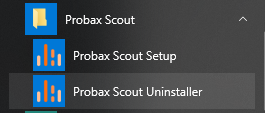
- Follow the onscreen prompts. You have now uninstalled Scout!
2. Unlink Scout in Probax Hive
- Login to Probax Hive.
- Access the end user account
- In the “Resources” tab, select “Manage Scouts”
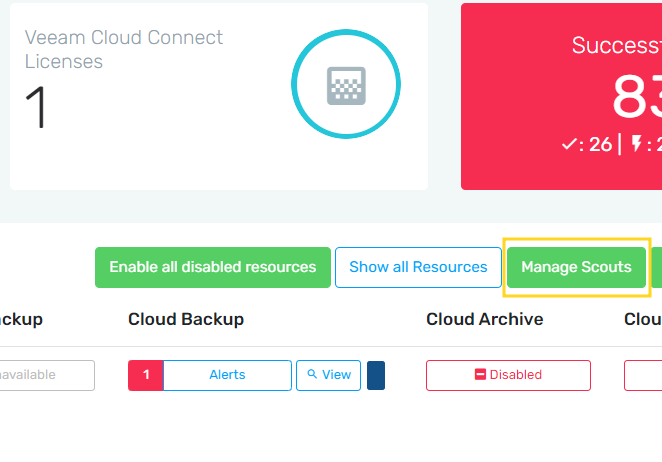
- Select the “Configure” button next to the scout you would like to unlink
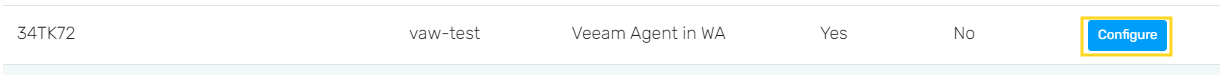
- Select the “Unlink Scout” button and confirm
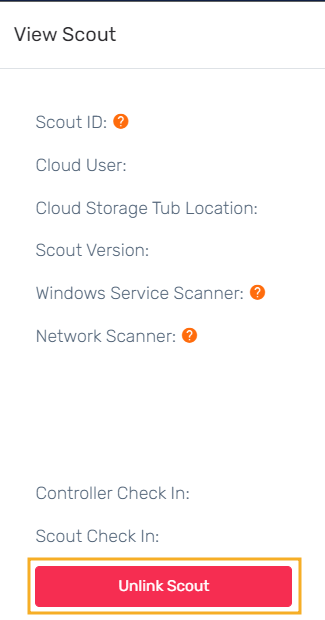
- You have now unlinked Scout!
Following both of these sets of instructions will both uninstall and unlink Scout, and no further action will be required on your part.