How to: Enable Email Reporting for MSPs and End Users
Best practices to configure email reporting that can be sent to both MSPs and End Users
Email reports include:
- The time and date of the snapshot
- Overall Backup Status: how many errors, warnings and successful checks in your account
- Individual statuses of all applicable -
- Veeam Cloud Connect
- ShadowProtect
- FTP/NAS
- Microsoft 365
- Dropbox
- Honeycomb Cold Storage
Configuring email notifications for MSPs
- Open MSP Overview from Hive
- In the Actions menu, open 'Emails'
- Enter the email address for the reports to be sent to:
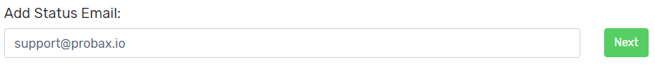
Configuring email notifications for End Users
- Open the end user in Hive
- Under the left-hand menu, open 'Emails'
- Enter the email address for the reports to be sent to.
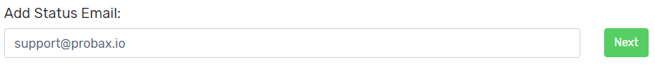
- Select the time, frequency and type of report and then click next
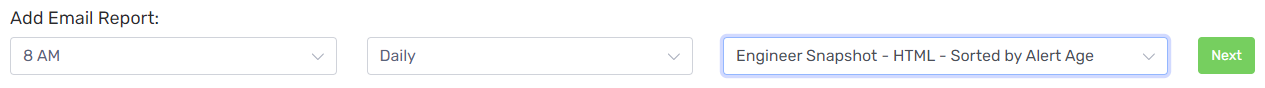
For technical support questions, please contact support@probax.io
For sales and product information, contact your Partner Manager.