How to: Update Your Payment Details
The following article will show you how to change your payment details in Hive.
- Log in to your Hive Account
- Click on the MSP Overview icon in the top left

- In the Partner Plan menu, select the "Payment by invoice is accepted" button, and chose from the options listed
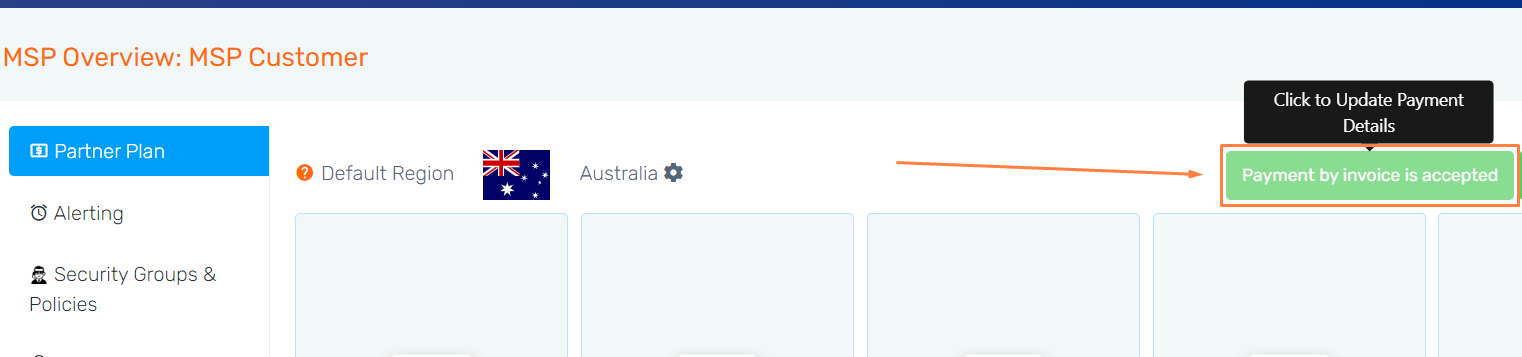
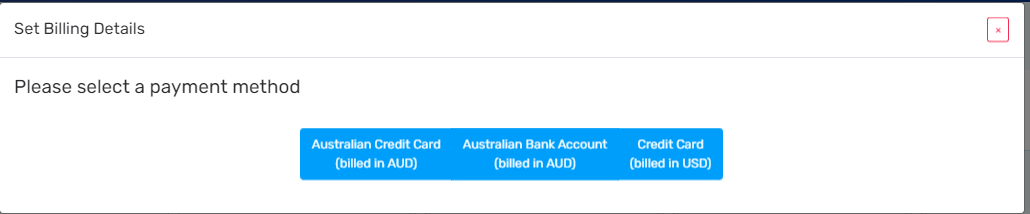
- Enter in your billing information in the following screen, and hit "I Agree"
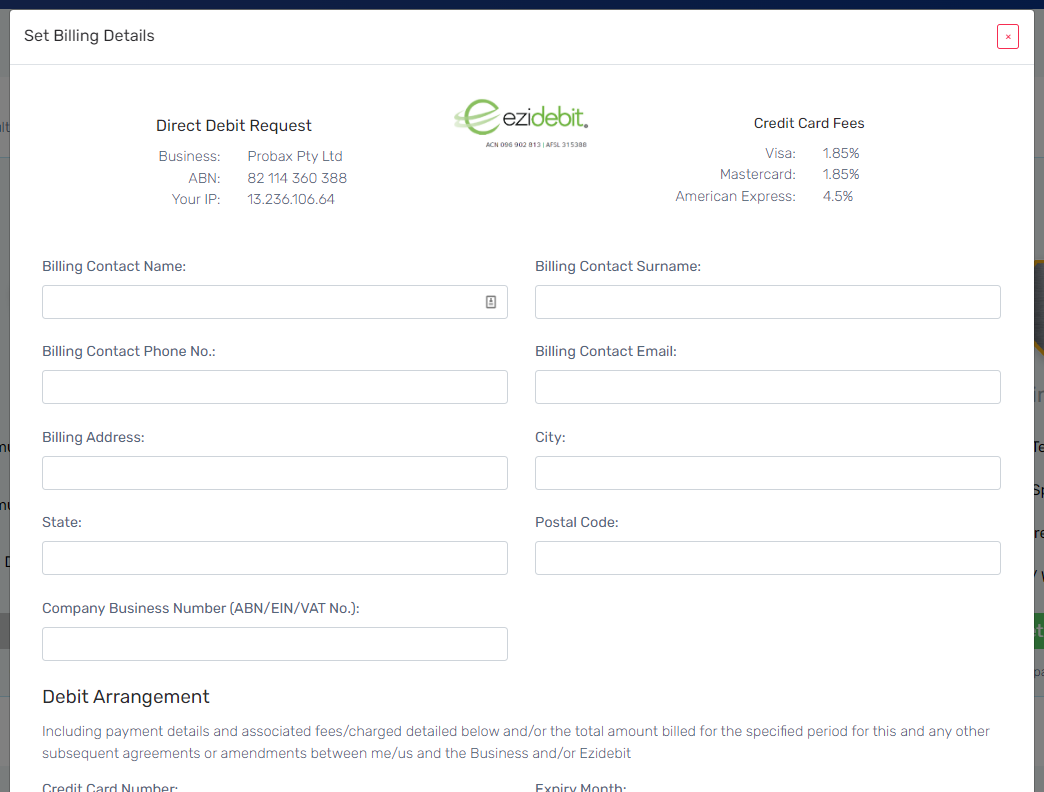
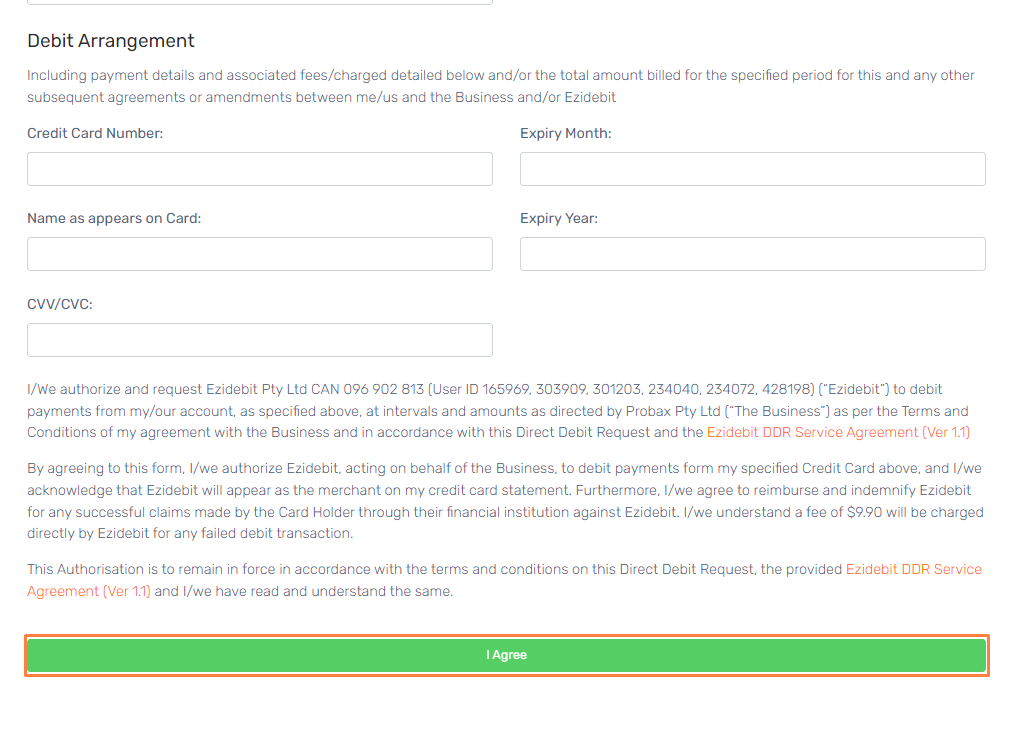
You have now updated your payment details in Hive. Please contact the Sales Team if you encounter any issues.