How to: Create a Hardware Plan
Best practices for creating a Veeam Hardware Plan as part of the setup of Probax DRaaS
Veeam Second Colony (DRaaS) Hardware Plans are designed to allocate sufficient resources on Probax Cloud to failover a virtual environment. For optimal experience, Probax advises using the calculations specified in our How To: Calculate Second Colony Hardware Plan Requirements Knowledge Base article.
Creating a Hardware Plan
You can create your Hardware Plan by performing the following steps:- Open your End User account on Probax Control.
- On the Actions Bar, select "DR Resources":
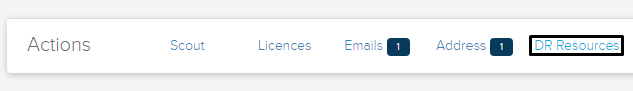
- Probax Control will output all existing hardware plans for the DR User. Select "Add DR Resources":
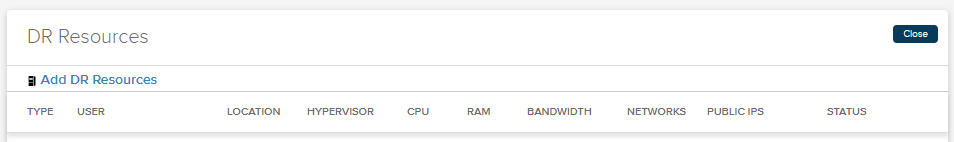
- Adjust the sliders according to the calculations that you made earlier.
- Select to create your hardware plan.
- Your Hardware Plan is now created.
You may need to rescan the Service Provider from your Veeam Backup and Replication Console to view these resources in your Cloud Failover Plan.
For technical support questions, please contact support@probax.io
For sales and product information, contact your Partner Manager.