How to: Change Your Partner Plan
Probax's Partner Plan System caters to all needs of an MSP. It is a simplified system that allows an MSP to save more based on their monthly spend with Probax. If you'd like to adjust your tier, this can be done easily through Hive
- Log in to your Hive Account
- Click on your MSP Overview
- Select the appropriate plan you wish to adjust to (if you are under contract you will need to select a tier above your minimum tier):
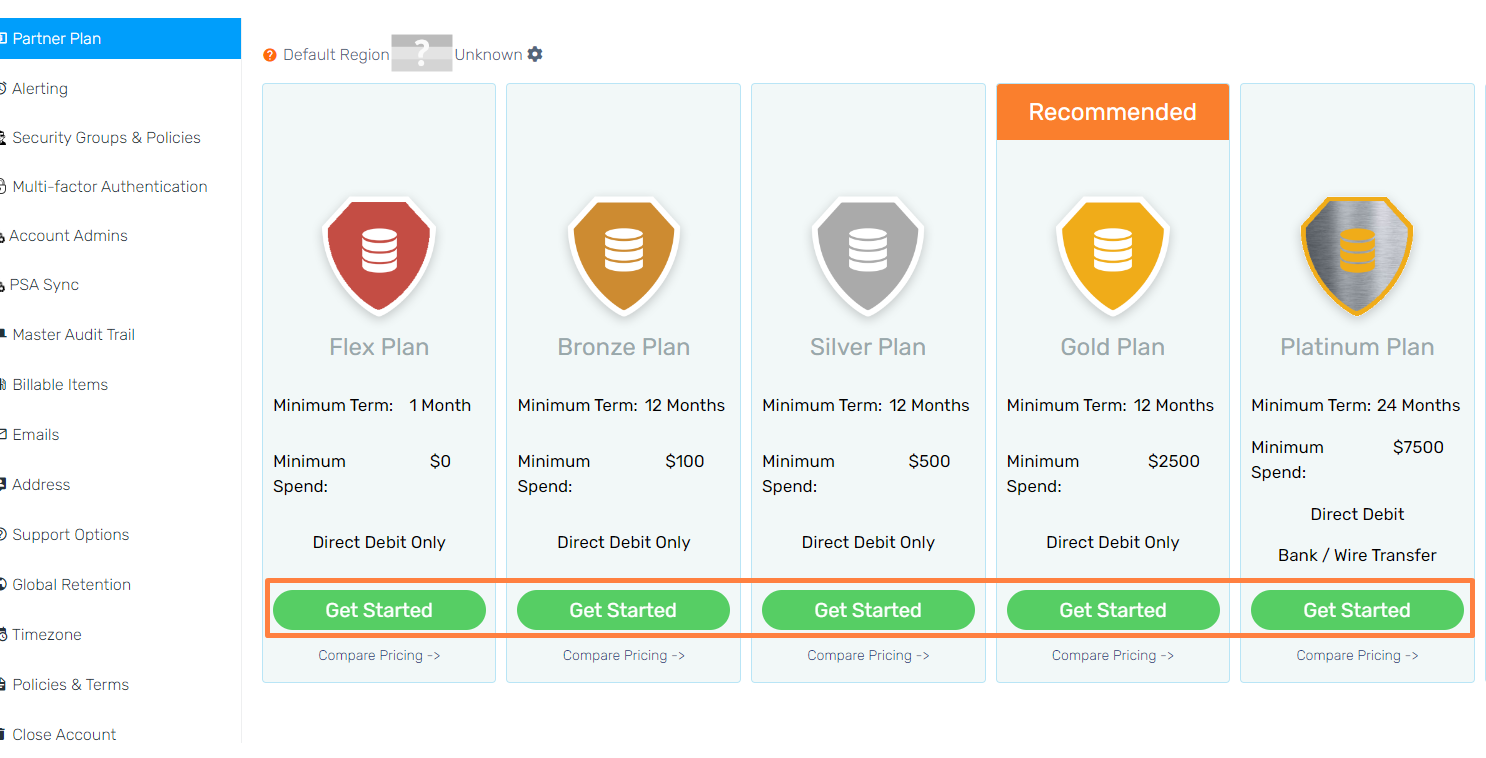
- Enter in the required Company and Primary Contact Details, hit next
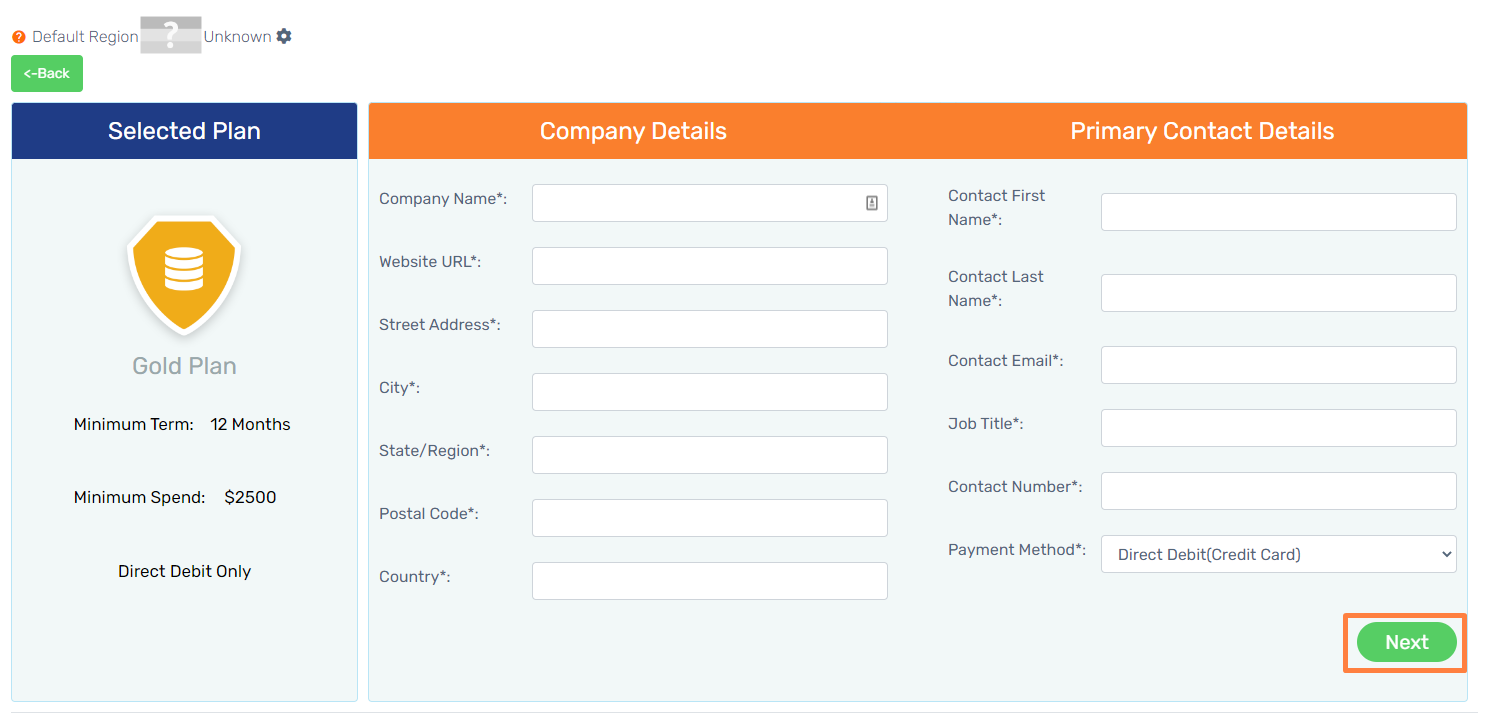
- Enter in your billing details
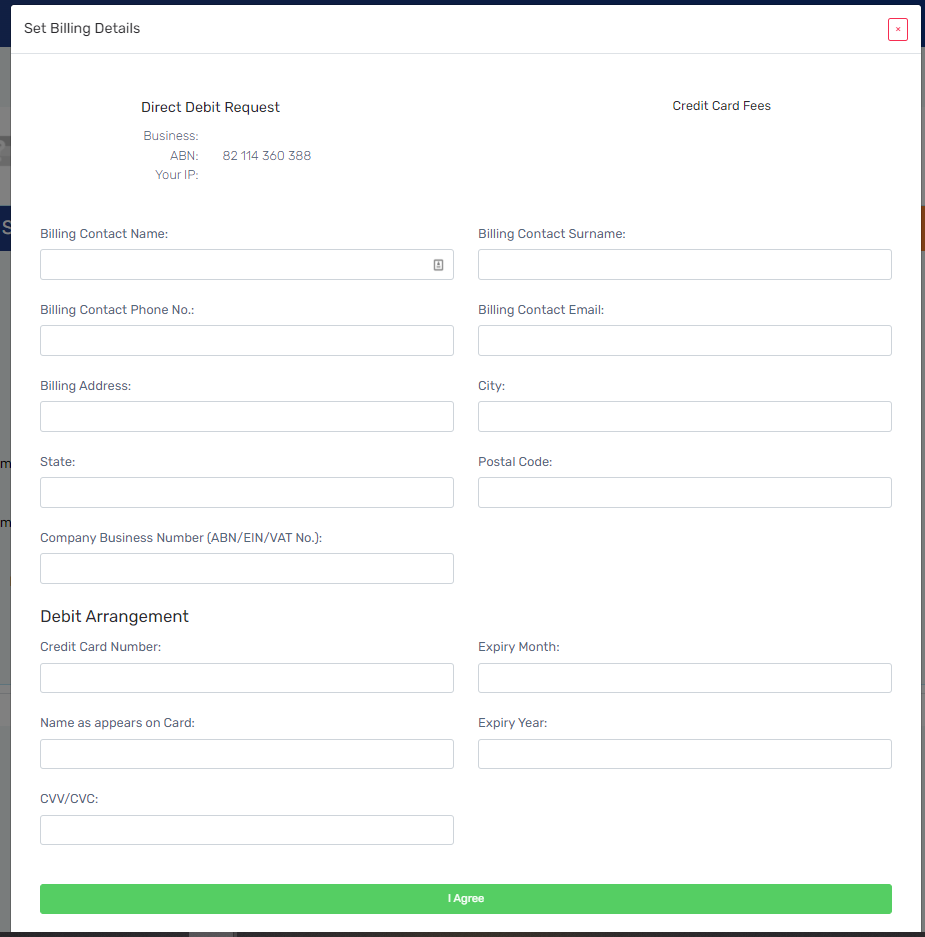
- Check the boxes here, and enter in the IP address of the primary contact, as well as the primary contact's name (the IP address is optional here).
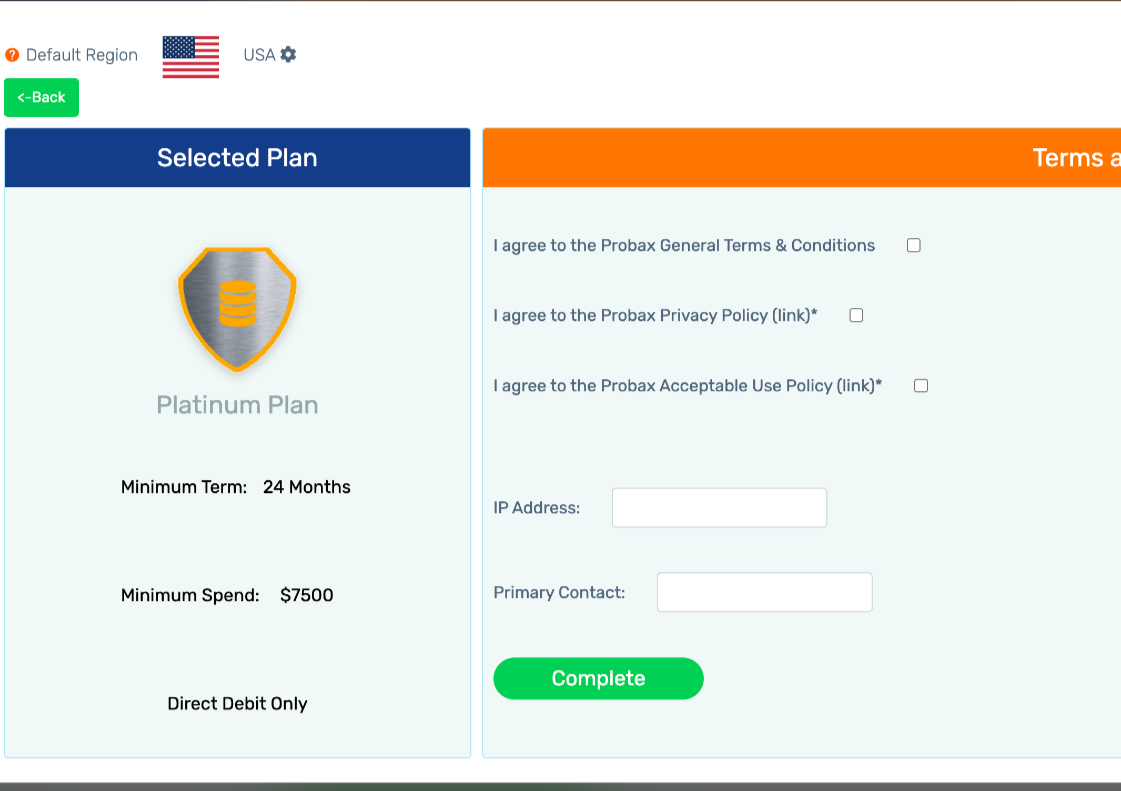
- Click 'Complete' to finalise the form.
Enjoy your new perks on this plan! Make sure to check the tier summary and ensure your billable items have updated to the new plan.