How to: Set VCC Cloud Tasks and Recycle Bin days for Veeam backups in Hive
The following article will show you how to customise your Veeam backups in Hive for optimal protection & performance.
VCC Cloud Task and Recycle Bin options in Hive provide you with additional configuration options for your Veeam backups.
Recycle Bin - Store data for additional time after it has been removed, protecting you from insider threats, intelligent ransomware, or accidental deletion.
Cloud Tasks - Perform multiple concurrent tasks on a tenant. For example, process multiple VMs or backup copy jobs simultaneously.
Note: Increasing these values on Hive incurs additional costs.
To alter these values, open your Hive account:
- Select the 'Accounts' icon in Hive:
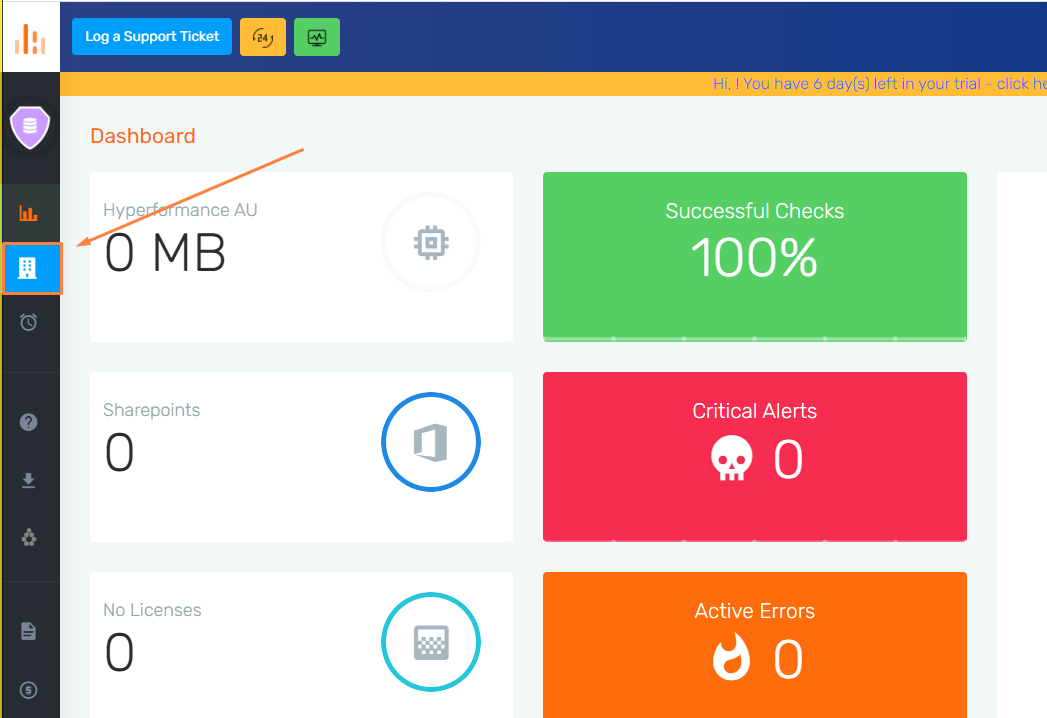
- Select the account containing the Veeam backups you wish to customize:
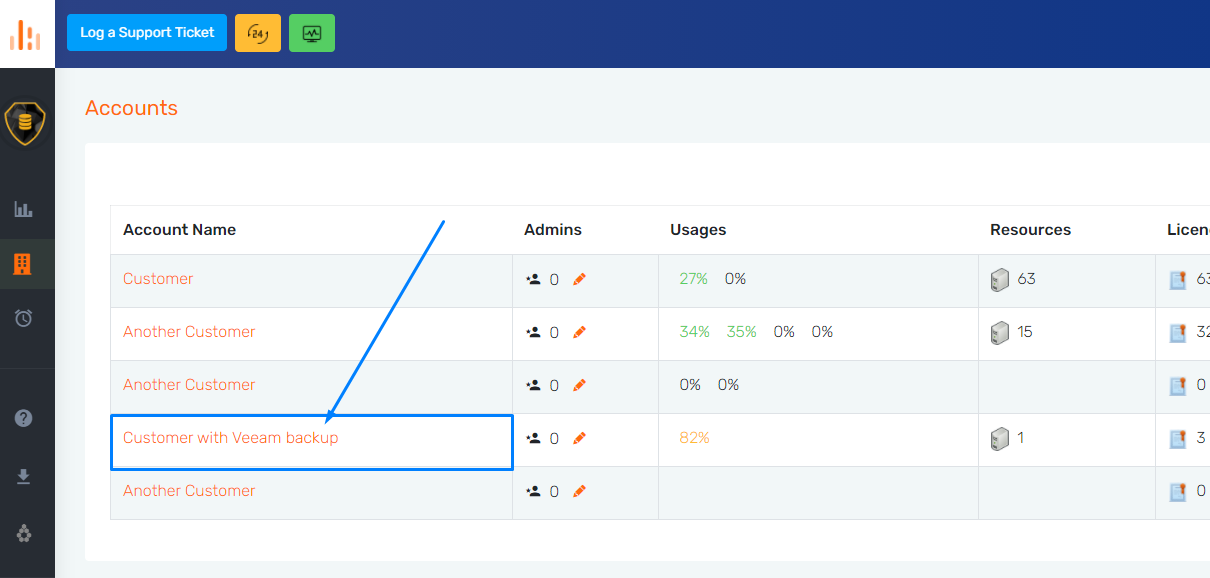
- Navigate to the 'Manage Storage Spaces' tab:
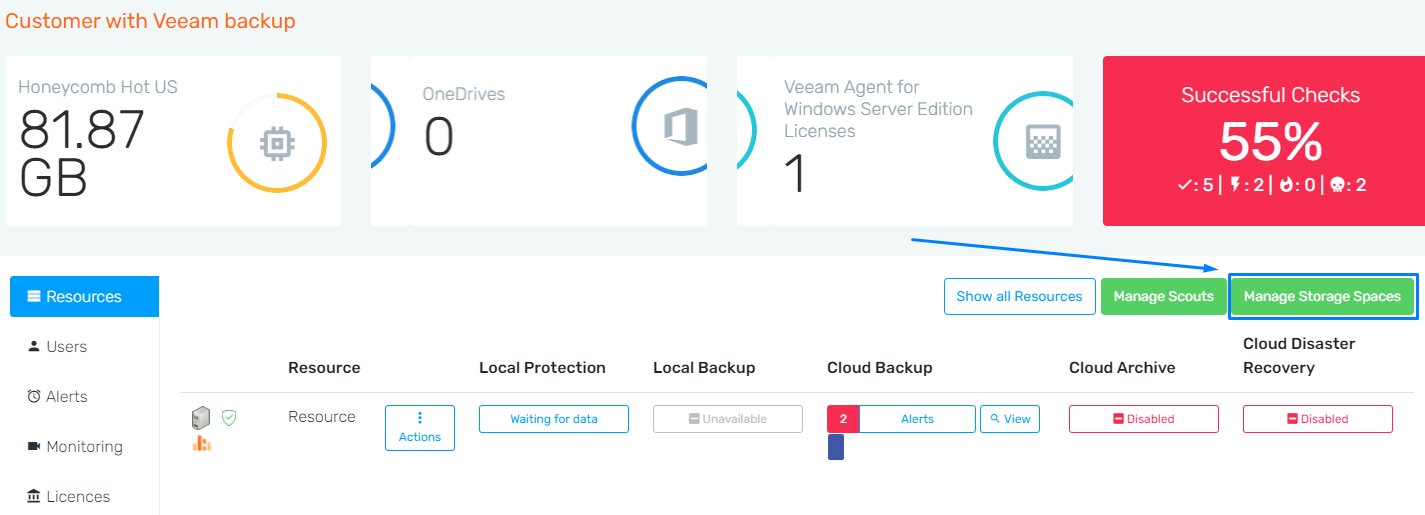
- Locate the small up and down arrows in this window to cycle through varying amounts of cloud tasks and Recycle Bin/Insider Protection Days.
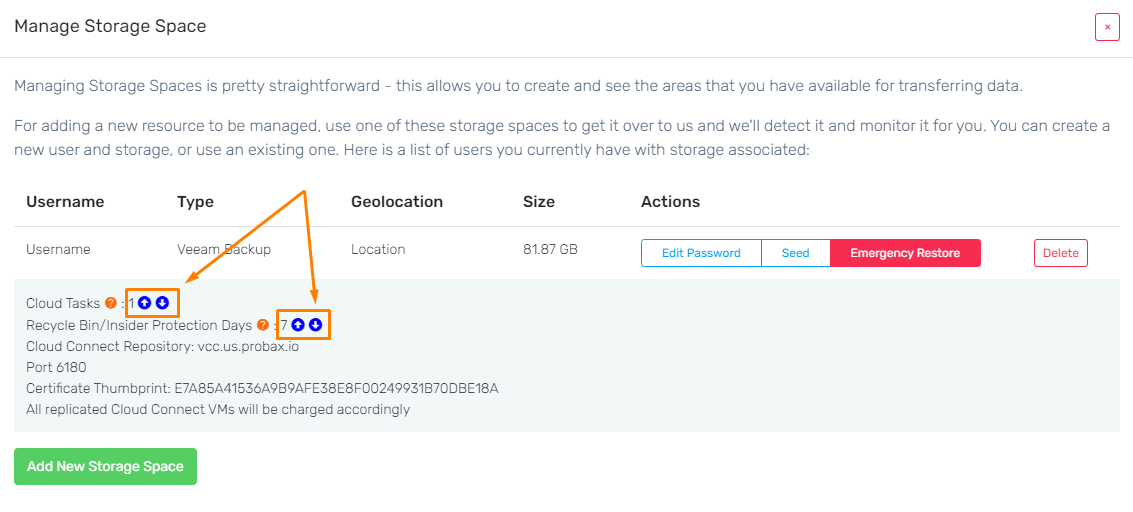
The settings will apply on the Probax Cloud within minutes.